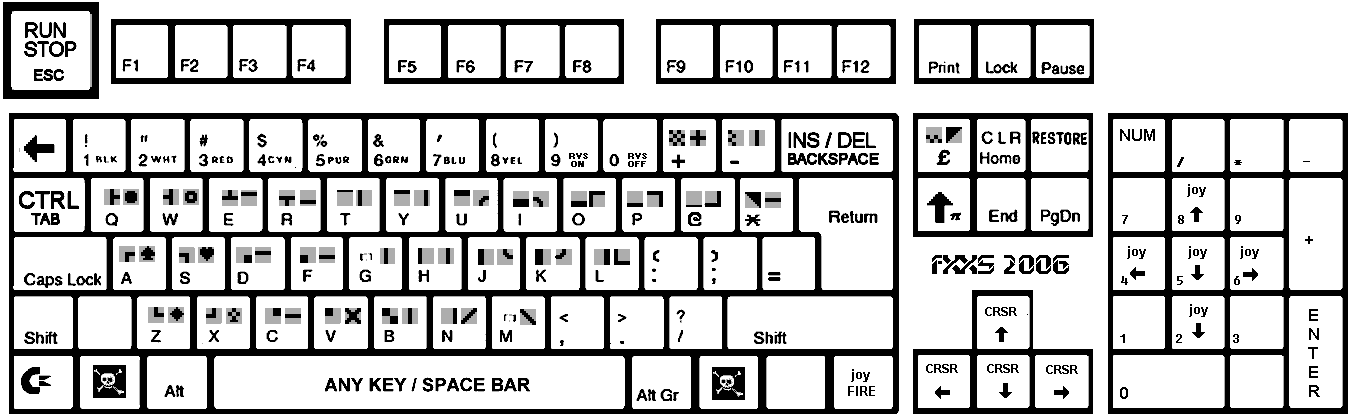VICEKB: Difference between revisions
Jump to navigation
Jump to search
mNo edit summary |
mNo edit summary |
||
| Line 12: | Line 12: | ||
CAPS-Key F4 (X128 only) | CAPS-Key F4 (X128 only) | ||
VDC-Key F7 (X128 only) | VDC-Key F7 (X128 only) | ||
== 04-001 == | |||
=== [Info] Which keys do I have to press for the various CBM keys on OS/2 machines? === | |||
The following table lists the key combinations: | |||
Run/Stop ESC or CAPS LOCK | |||
Restore PgUp or F12 | |||
C= (Commodore) PgUp or F12 | |||
CAPS-Key F10 (X128 only) | |||
VDC-Key F11 or Alt+V (X128 only) | |||
Revision as of 18:13, 14 June 2015
03-001
[Info] Which keys do I have to press for the various CBM keys on Windows machines?
Have a look at this image for the keys in the C64 emulator x64:
Some additional info:
Run/Stop ESC Restore PgUp C= (Commodore) TAB CAPS-Key F4 (X128 only) VDC-Key F7 (X128 only)
04-001
[Info] Which keys do I have to press for the various CBM keys on OS/2 machines?
The following table lists the key combinations:
Run/Stop ESC or CAPS LOCK Restore PgUp or F12 C= (Commodore) PgUp or F12 CAPS-Key F10 (X128 only) VDC-Key F11 or Alt+V (X128 only)